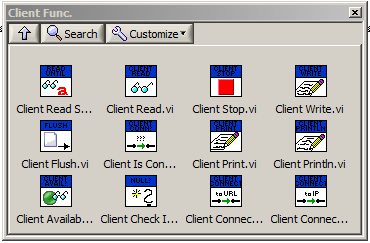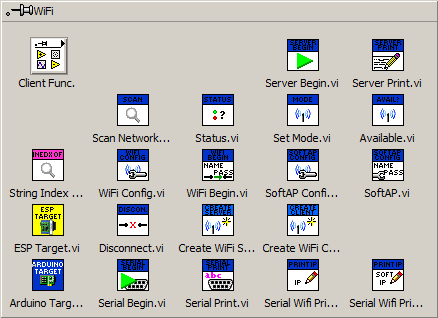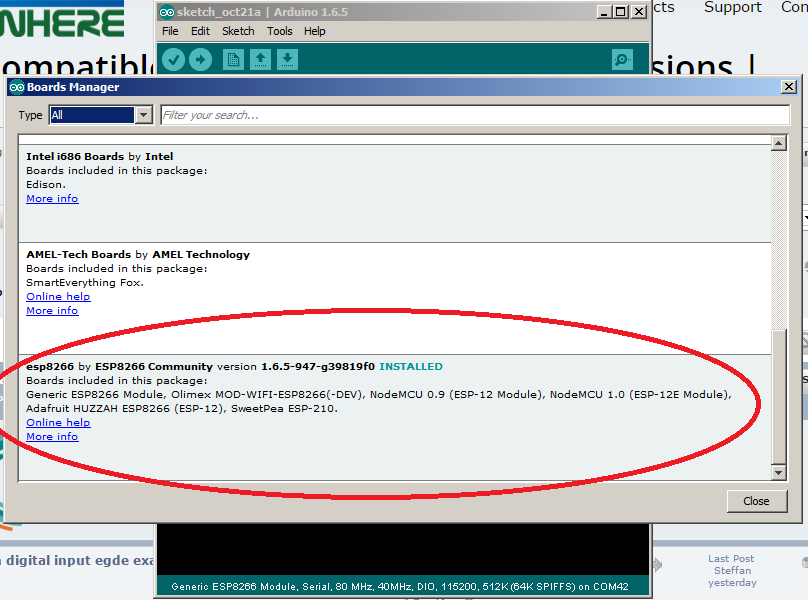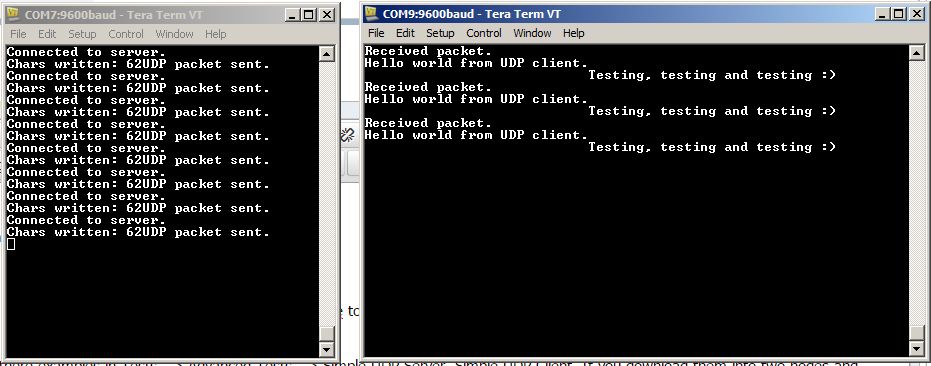Topic RSS
Topic RSS
8:43 pm
August 4, 2015
 Offline
OfflineHi all,
few weeks ago I noticed, that it's possible to compile code with Arduino IDE and deploy it for ESP8266 modules. I own few of them and already tried it with NodeMCU, which looks cool and useful, after I found out possibility do the same with Arduino and because now I played for while with LabVIEW arduino compiler I started to thinking about using LabVIEW with these modules.
But there wasn't any port of wifi libraries for LabVIEW compiler, so I created one. I spent last few days improving it and make sure that it's running properly. I think that biggest problem is outdated documentation on official arduino webpage, but there is doc in source code 
Basically I ported most of functions from official documentation except UDP ones.
I tested this library with ESP8266-01 modules like this https://kaspars.net/wp-content.....rduino.jpg but I didn't make any test for Arduino with wifi shield, but placed there block called 'Arduino Target.vi' which instead wifi libs include libs for arduino. Maybe someone will try it, I'll see.
I think that usage most of the VIs is obvious, I put there examples where you can see how to wire it together. Most important examples are Tests --> Advanced test --> Simple Web Server and Connect to Simple Web Server. If you deploy examples as they are for nodes and attach one or both of them to serial port, you will see in server case responds for requests and in client case answers from server.
You can connect to this wireless server also by your mobile, default name until you change it (set up control values and Edit->Make current values default) is 'ESP8266 Wifi Example' and password '12345678'. Be careful when changing password to put at least 8 characters, otherwise your network would have default name set up by MCU.
There are pictures of palettes, you have to create your own ones, until I figure out how to sent it together with library and also picture of ESP8266 package for Arduino IDE, how to install it is here: https://learn.sparkfun.com/tut.....uino-addon
So enough writing, I hope that this would be useful for you, it is last missing piece for me to start really play with ESP modules (because using ESP modules without wifi sounds really odd :D)
In the end, password for all VIs is 'esp'. Good night!
2:56 pm
August 4, 2015
 Offline
OfflineHello,
so I had time and made few changes:
- added UDP handling functions
- repair support for arduino - I made it so that's able to compile, but it's NOT TESTED
I put there examples in Tests --> Advanced Tests --> Simple UDP Server, Simple UDP Client. If you download them into two nodes and connect them via Serial to pc, you have to see output as on picture which I made from TeraTerm.
10:44 pm
August 5, 2015
 Offline
OfflineHi Lubomir,
This looks extremely useful!. I am experimenting with ESP8266 for Wi Fi lighting control and like to code in labview. I have successfully compiled code for the ESP 8266 also, but without any wi fi capability, which I have in basic Arduino and NodeMCU.
I have downloaded your zip file and unzipped it. The next steps are not clear to me. I somehow have to get ACC4LV to recognize the primitives so that I can place them in the palette, but I'm not sure how. Do you have some simple steps I can follow?
Ron
2:33 am
August 4, 2015
 Offline
OfflineHi Ron,
I created this library because I wanted to do exactly the same and it's possible. I put there picture of pallete but it's my customized pallete in LabVIEW, you can try this tutorial http://zone.ni.com/reference/e.....ing_a_pal/ all what you have to do is put there VIs from library or you can use it when you drag them from library.
There is directory 'C:\Program Files\National Instruments\LabVIEW 2014\vi.lib\Aledyne-TSXperts\Arduino Compatible Compiler for LabVIEW\addons\ESP8266 WiFi Wrapper\tests\Advanced Tests' (in my case) where I put simple examples, how to create http server, how to connect to it and UDP example of server and client connection.
Unluckily I'm for now busy at university because I have to finish my last year, but I'll try to put here some tutorial or I'll put into archive pallete files 🙂 What you want to do is possible, with this library so don't give it up 😀
If you would have some problems, please write a comment, I know that it looks inactive for now, but that's only because I had to focused all my energy into university 😀
Regards Lubomir
4:48 pm
August 5, 2015
 Offline
Offline4:17 pm
August 5, 2015
 Offline
OfflineColleagues,
I've managed to get the simple web server example up and running. I can log onto the SSID generated by the ESP, send commands from any web browser, and act on them within the Labview code. It works great! However, as written, the ESP generates a "standalone network". I would like to have the ESP log on as a "station" to an existing network, and respond identically to the above. I tried changing the WiFi mode to STA, but this doesn't work. Does anyone know how to accomplish this? I hoped it was a minor edit, but maybe not.
Regards,
tronron
10:42 am
July 4, 2016
 Offline
OfflineAmazing and interesting. Like it. I prefer arduino wifi shield for my arduino project. It also good and very helpful for me. Thanks.
5
1 Guest(s)


 Log In
Log In Register
Register Forum
Forum