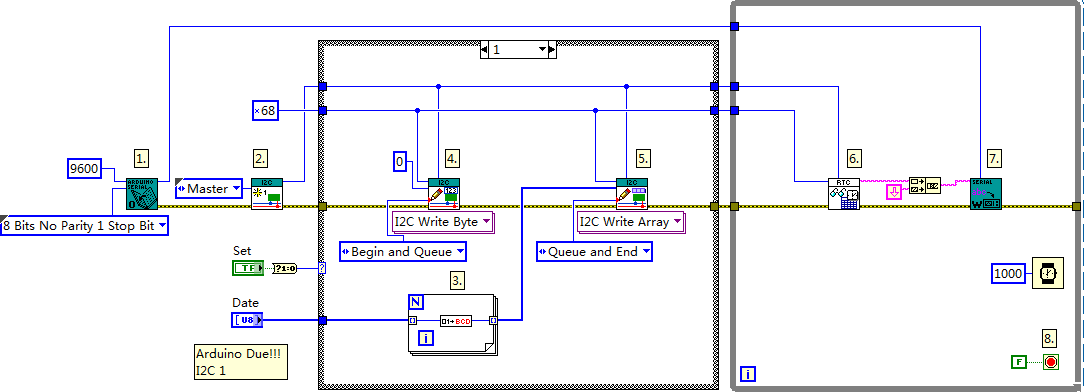Topic RSS
Topic RSS
4:35 pm
March 12, 2015
 Offline
OfflineAssuming you are using the datalogging shield as shown in the example? Be aware that you probably cannot use is as is with the Due. The Due uses 3.3V logic (specifically for I2C). The Datalogging shield has I2C pullups to 5V. This is not a good thing. Take a look at the datalogging shield schematic here. There is a note here about compatibility with the Due.
Also, just to make sure the software is accessing I2C 1, did you probe those pins WITHOUT the shield connected to see if you are getting data? I would do that first just to make sure the correct I2C port is getting accessed.
Steffan said
Assuming you are using the datalogging shield as shown in the example? Be aware that you probably cannot use is as is with the Due. The Due uses 3.3V logic (specifically for I2C). The Datalogging shield has I2C pullups to 5V. This is not a good thing. Take a look at the datalogging shield schematic here. There is a note here about compatibility with the Due.Also, just to make sure the software is accessing I2C 1, did you probe those pins WITHOUT the shield connected to see if you are getting data? I would do that first just to make sure the correct I2C port is getting accessed.
Thank Steffan for your reply!
I kept reading and writing I2C with the Arduino UNO board, WITHOUT the shield connected. I can observe waveform through the oscilloscope. But, I cannot observe waveform on I2C 0 or I2C 1 with the Arduino DUE board.
5:11 am
March 12, 2015
 Offline
OfflineOk, it is likely a hardware issue. I just noticed the datalogger shield we have does NOT have pull-ups on the I2C lines on the shield. And the Due does NOT have pullups on I2C1 (only I2C0 on pins 20 and 21). So it is likely you dont have pullups connected here. You can also download a DS1307 library and example in the Arduino IDE to make sure your hardware works with that first before moving to the ACC4LV.
Thank Steffan!
Now my Arduino DUE I2C RTC Communication Success. Because DUE board A4 and A5 pins are not connected to I2C. I cut off A4 and A5 stitch of the datalogger shield. So the I2C bus of Arduino DUE is not connected to I2C bus of the datalogger shield. I soldered the two cables of the Shield's SCL1 and SDA1. Furthermore, the two 2.2 Kohm I2C pullup resistor power 5V instead of 3.3V.
1
1 Guest(s)


 Log In
Log In Register
Register Forum
Forum